This Example explains how to Download Files From GridView Link Button In Asp.Net Using C# VB.NET when files are saved or stored on server and their path or file name is saved in sql server database.
I have placed one FileUpload control on the page to upload files on the server, and saving id and file name in database.
GridView on the page is used to display uploaded file and provide download link.
Create one table in sql database and add two columns ID (int identity) andFileName(Varchar).
HTML SOURCE OF PAGE
Write below mentioned code in Click Event of upload button
C#
VB.NET
Write this code in RowCommand Event of GridView
C#
VB.NET
I have placed one FileUpload control on the page to upload files on the server, and saving id and file name in database.
GridView on the page is used to display uploaded file and provide download link.
Create one table in sql database and add two columns ID (int identity) andFileName(Varchar).
HTML SOURCE OF PAGE
1: <asp:FileUpload ID="FileUpload1" runat="server"/>
2: <asp:Button ID="btnUpload" runat="server"
3: onclick="btnUpload_Click"
4: Text="Upload" />
5: <asp:Label ID="lblMessage" runat="server"></asp:Label>
6:
7: <asp:GridView ID="GridView1" runat="server"
8: AutoGenerateColumns="False"
9: DataSourceID="SqlDataSource1"
10: onrowcommand="GridView1_RowCommand">
11: <Columns>
12: <asp:BoundField DataField="ID" HeaderText="ID"
13: SortExpression="ID" />
14: <asp:BoundField DataField="FileName"
15: HeaderText="FileName"
16: SortExpression="FileName" />
17:
18: <asp:ButtonField ButtonType="Link" Text="Download"
19: CommandName="Dwn"
20: HeaderText="Files" />
21: </Columns>
22: </asp:GridView>
23: <asp:SqlDataSource ID="SqlDataSource1" runat="server"
24: ConnectionString=
25: "<%$ ConnectionStrings:ConnectionString %>"
26: SelectCommand="SELECT [ID], [FileName]
27: FROM [Files]">
28: </asp:SqlDataSource>
Write below mentioned code in Click Event of upload button
C#
01protected void btnUpload_Click(object sender, EventArgs e)02 {03 if (FileUpload1.HasFile)04 {05 string name = Path.GetFileName(FileUpload1.PostedFile.FileName);06 string location = Server.MapPath("~/Docs/" + name);07 FileUpload1.SaveAs(location);08 09 //Create SQL Connection and Command to Save File name in DataBase10 11 string connectionString = ConfigurationManager.ConnectionStrings["ConnectionString"].ConnectionString;12 SqlConnection sqlCon = new SqlConnection(connectionString);13 string strInsert = "INSERT INTO Files(FileName) VALUES(@FileName)";14 SqlCommand command = new SqlCommand(strInsert, sqlCon);15 command.Parameters.AddWithValue("@FileName", name);16 sqlCon.Open();17 int result = command.ExecuteNonQuery();18 sqlCon.Close();19 20 if (result > 0)21 lblMessage.Text = "Upload Successful";22 }23 GridView1.DataBind();24 }VB.NET
01Protected Sub btnUpload_Click(sender As Object, e As EventArgs)02 If FileUpload1.HasFile Then03 Dim name As String = Path.GetFileName(FileUpload1.PostedFile.FileName)04 Dim location As String = Server.MapPath("~/Docs/" & name)05 FileUpload1.SaveAs(location)06 07 'Create SQL Connection and Command to Save File name in DataBase08 09 Dim connectionString As String = ConfigurationManager.ConnectionStrings("ConnectionString").ConnectionString10 Dim sqlCon As New SqlConnection(connectionString)11 Dim strInsert As String = "INSERT INTO Files(FileName) VALUES(@FileName)"12 Dim command As New SqlCommand(strInsert, sqlCon)13 command.Parameters.AddWithValue("@FileName", name)14 sqlCon.Open()15 Dim result As Integer = command.ExecuteNonQuery()16 sqlCon.Close()17 18 If result > 0 Then19 lblMessage.Text = "Upload Successful"20 End If21 End If22 GridView1.DataBind()23End SubWrite this code in RowCommand Event of GridView
C#
01protected void GridView1_RowCommand(object sender, GridViewCommandEventArgs e)02 {03 if (e.CommandName == "Dwn")04 {05 int index = Convert.ToInt32(e.CommandArgument);06 GridViewRow row = GridView1.Rows[index];07 string fName = row.Cells[1].Text;08 Response.ContentType = "application/octet-stream";09 Response.AddHeader("Content-Disposition", "attachment;filename=" + fName);10 Response.TransmitFile(Server.MapPath("~/Docs/" + fName));11 Response.End();12 }13 }VB.NET
01Protected Sub GridView1_RowCommand(sender As Object, e As GridViewCommandEventArgs)02 If e.CommandName = "Dwn" Then03 Dim index As Integer = Convert.ToInt32(e.CommandArgument)04 Dim row As GridViewRow = GridView1.Rows(index)05 Dim fName As String = row.Cells(1).Text06 Response.ContentType = "application/octet-stream"07 Response.AddHeader("Content-Disposition", "attachment;filename=" & fName)08 Response.TransmitFile(Server.MapPath("~/Docs/" & fName))09 Response.[End]()10 End If11End Sub
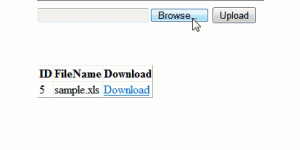









0 comments:
Post a Comment