This example explains how to Export Selected GridView Rows To Ms Excel Using CheckBox In Asp.Net 2.0,3.5,4.0 C# And VB.NET.
Place a gridview on aspx page, add checkbox control in it using TemplateField and ItemTemplate to select rows and populate gridview from database, add one button for exporting gridview rows to excel.
I have used Northwind Databaseand customers table to populate gridview.
you can follow link to know how to install it on sql server 2008.
in one of my previous posts Export Gridview To Excel, i described how to export gridview containing controls like linkbutton, checkbox,dropdown etc to excel. I'll be using this code further to export selected rows.
Set DataKeyNames property of gridview to CustomerID.
HTML MARKUP
We need to write a method to find checked rows and maintane their state across postbacks or across gridview paging.
This method stores to customerID of selected row in viewstate using arraylist.
C#
VB.NET
Call this method whenever gridview pageindex changes.
Find the checkbox state and implement it whenever gridview is refreshed while paging.
To implement this write code in RowDataBound event of gridview.
C#
To export these selected rows to excel write following code in Click event of export button.
C#
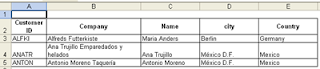
This is how exported rows will look like in excel.
Place a gridview on aspx page, add checkbox control in it using TemplateField and ItemTemplate to select rows and populate gridview from database, add one button for exporting gridview rows to excel.
I have used Northwind Databaseand customers table to populate gridview.
you can follow link to know how to install it on sql server 2008.
in one of my previous posts Export Gridview To Excel, i described how to export gridview containing controls like linkbutton, checkbox,dropdown etc to excel. I'll be using this code further to export selected rows.
Set DataKeyNames property of gridview to CustomerID.
HTML MARKUP
<asp:GridView ID="GridView1" runat="server" AllowPaging="True" DataSourceID="sqlDataSourceGridView" DataKeyNames="CustomerID" AutoGenerateColumns="False" onpageindexchanging="GridView1_PageIndexChanging" onrowdatabound="GridView1_RowDataBound" > <Columns> <asp:TemplateField> <ItemTemplate> <asp:CheckBox ID="chkSelect" runat="server" /> </ItemTemplate> </asp:TemplateField> <asp:TemplateField HeaderText="Customer ID"> <ItemTemplate> <asp:LinkButton ID="lButton" runat="server" Text='<%#Eval("CustomerID") %>' PostBackUrl="~/Default.aspx" > </asp:LinkButton> </ItemTemplate> </asp:TemplateField> <asp:BoundField DataField="CompanyName" HeaderText="Company"> </asp:BoundField> <asp:BoundField DataField="ContactName" HeaderText="Name"> </asp:BoundField> <asp:BoundField DataField="City" HeaderText="city"> </asp:BoundField> <asp:BoundField DataField="Country" HeaderText="Country" </asp:BoundField> </Columns> </asp:GridView> <asp:SqlDataSource ID="sqlDataSourceGridView" runat="server" ConnectionString="<%$ ConnectionStrings:northWindConnectionString %>" SelectCommand="SELECT [CustomerID], [CompanyName], [ContactName], [City], [Country] FROM [Customers]"> </asp:SqlDataSource> <asp:Button ID="btnExportToExcel" runat="server" Text="Export To Excel" onclick="btnExportToExcel_Click"/>
We need to write a method to find checked rows and maintane their state across postbacks or across gridview paging.
This method stores to customerID of selected row in viewstate using arraylist.
C#
01private void FindCheckedRows()02 {03 ArrayList checkedRowsList;04 if (ViewState["checkedRowsList"] != null)05 {06 checkedRowsList = (ArrayList)ViewState["checkedRowsList"];07 }08 else09 {10 checkedRowsList = new ArrayList();11 }12 13 foreach (GridViewRow gvRow in GridView1.Rows)14 {15 if (gvRow.RowType == DataControlRowType.DataRow)16 {17 string rowIndex = 18 19Convert.ToString(GridView1.DataKeys[gvRow.RowIndex]["CustomerID"]);20 //int rowIndex = Convert.ToInt32(gvRow.RowIndex) + 21 22Convert.ToInt32(GridView1.PageIndex);23 CheckBox chkSelect = 24 25(CheckBox)gvRow.FindControl("chkSelect");26 if ((chkSelect.Checked) && 27 28(!checkedRowsList.Contains(rowIndex)))29 {30 checkedRowsList.Add(rowIndex);31 }32 else if ((!chkSelect.Checked) && 33 34(checkedRowsList.Contains(rowIndex)))35 {36 checkedRowsList.Remove(rowIndex);37 }38 }39 40 }41 ViewState["checkedRowsList"] = checkedRowsList;42 }VB.NET
01Private Sub FindCheckedRows()02 Dim checkedRowsList As ArrayList03 If ViewState("checkedRowsList") IsNot Nothing Then04 checkedRowsList = 05 06DirectCast(ViewState("checkedRowsList"), ArrayList)07 Else08 checkedRowsList = New ArrayList()09 End If10 11 For Each gvRow As GridViewRow In GridView1.Rows12 If gvRow.RowType = DataControlRowType.DataRow Then13 Dim rowIndex As String = 14 15Convert.ToString(GridView1.DataKeys(gvRow.RowIndex)("CustomerID"))16 'int rowIndex = Convert.ToInt32(gvRow.RowIndex) 17 18+ Convert.ToInt32(GridView1.PageIndex);19 Dim chkSelect As CheckBox = 20 21DirectCast(gvRow.FindControl("chkSelect"), CheckBox)22 If (chkSelect.Checked) AndAlso (Not 23 24checkedRowsList.Contains(rowIndex)) Then25 checkedRowsList.Add(rowIndex)26 ElseIf (Not chkSelect.Checked) AndAlso 27 28(checkedRowsList.Contains(rowIndex)) Then29 checkedRowsList.Remove(rowIndex)30 End If31 32 End If33 Next34 ViewState("checkedRowsList") = checkedRowsList35End SubCall this method whenever gridview pageindex changes.
1protected void GridView1_PageIndexChanging(object sender, 2 3GridViewPageEventArgs e)4 {5 FindCheckedRows();6 }Find the checkbox state and implement it whenever gridview is refreshed while paging.
To implement this write code in RowDataBound event of gridview.
C#
01protected void GridView1_RowDataBound(object sender, 02 03GridViewRowEventArgs e)04 {05 if (ViewState["checkedRowsList"] != null)06 {07 ArrayList checkedRowsList = 08 09(ArrayList)ViewState["checkedRowsList"];10 GridViewRow gvRow = e.Row;11 if (gvRow.RowType == DataControlRowType.DataRow)12 {13 CheckBox chkSelect = 14 15(CheckBox)gvRow.FindControl("chkSelect");16 string rowIndex = 17 18Convert.ToString(GridView1.DataKeys[gvRow.RowIndex]["CustomerID"]);19 //int rowIndex = Convert.ToInt32(gvRow.RowIndex) + 20 21Convert.ToInt32(GridView1.PageIndex);22 if(checkedRowsList.Contains(rowIndex))23 {24 chkSelect.Checked = true;25 }26 27 28 }29 }30 31 32 }To export these selected rows to excel write following code in Click event of export button.
C#
01protected void btnExportToExcel_Click(object sender, EventArgs e)02 {03 FindCheckedRows();04 GridView1.ShowHeader = true;05 GridView1.GridLines = GridLines.Both;06 GridView1.AllowPaging = false;07 GridView1.DataBind();08 GridView1.HeaderRow.Cells.RemoveAt(0);09 if (ViewState["checkedRowsList"] != null)10 {11 ArrayList checkedRowsList = 12 13(ArrayList)ViewState["checkedRowsList"];14 foreach (GridViewRow gvRow in GridView1.Rows)15 {16 gvRow.Visible = false;17 if (gvRow.RowType == DataControlRowType.DataRow)18 {19 string rowIndex = 20 21Convert.ToString(GridView1.DataKeys[gvRow.RowIndex]["CustomerID"]);22 if(checkedRowsList.Contains(rowIndex))23 {24 gvRow.Visible = true;25 gvRow.Cells[0].Visible = false;26 27 }28 }29 }30 }31 32 ChangeControlsToValue(GridView1);33 Response.ClearContent();34 35 Response.AddHeader("content-disposition", "attachment; 36 37filename=GridViewToExcel.xls");38 39 Response.ContentType = "application/excel";40 41 StringWriter sWriter = new StringWriter();42 43 HtmlTextWriter hTextWriter = new HtmlTextWriter(sWriter);44 45 HtmlForm hForm = new HtmlForm();46 47 GridView1.Parent.Controls.Add(hForm);48 49 hForm.Attributes["runat"] = "server";50 51 hForm.Controls.Add(GridView1);52 53 hForm.RenderControl(hTextWriter);54 55 Response.Write(sWriter.ToString());56 57 Response.End();58 }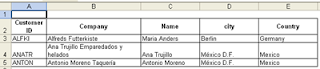
This is how exported rows will look like in excel.










0 comments:
Post a Comment